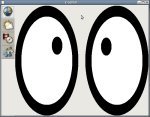Poster Fair
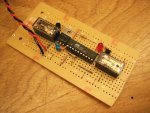 The project poster fair was on Monday. I decided that it would represent the
deadline for all of the aspects that were on the to-do list in the
presentation.
The project poster fair was on Monday. I decided that it would represent the
deadline for all of the aspects that were on the to-do list in the
presentation.
As such, over the two weeks preceding the poster fair, I invested a total
of about 60 hours of time. While not by any means technically advanced, the
power control unit represented a lot of that time, and it certainly
represented many hours of learning Atmel microcontroller technology and how
to actually design simple circuits with transistors. Looking back, it seems
completely straightforward, but there was some resistance in moving from
lecture-hall theory to actual design.
The poster show went well, the demo mostly worked. Of course, not when
the professor came to see it. Report-writing is slated to start any day now.
I seem to be well-off in terms of quantity of content. The quality is also
present, but it could still use some polish. An end is in sight.
Microcontroller Success
After staying up half of the night, the program for the Atmel
microcontroller power control unit was deemed satisfactory. Then I spent
half of today ironing out glitches inherent to moving from the test chip to
the real one (they are different models). After all of that, it only took 15
minutes to build a breadboard prototype of the final circuit. Though the
prototype is designed to work on only 5V, it should not take long to modify
it to handle 12V and build the final unit.
These past three days have been extremely educational.
Critical Mass
 As the project deadline quickly approaches, I have been spending
considerable time putting my ideas into motion.
As the project deadline quickly approaches, I have been spending
considerable time putting my ideas into motion.
Last week I decided that the power control unit, while simple, would
benefit from being microcontrolled. I have spent a good portion of this week
researching the options, and concluded that the Atmel Tiny series is perfect
for this and other applications. It is amazingly versatile, simple to
program, and conveniently has an on-chip clock (other chips need an external
crystal). After programming, literally all that is needed is Vcc, Vss, and
any inputs/outputs. Having spent over 20 hours so far practicing writing
software for it, I am completely inpressed with this chip. The software will
be simple to write, and the hardware will hopefully be easy to design.
Additionally, some time this week was spent creating the GTK theme for
DashUI. A reference engine, HighContrast, is being used. The goal
will be to thicken up borders so that they are several pixels thick, and
possibly modifying the colour scheme so it is not as high contrast as it was
originally designed to be. This still needs work.
Lastly, library research was performed to obtain research about
ergonomics of vehicle multimedia hardware and its interaction with humans.
Two excellent books were found: Automotive Ergonomics and Human
Factors in Driving, Seating, & Vision. These books contain invaluable
information and considerations regarding revolutionary human interaction
mechanisms, as well as numerous related safety studies.
Project Progress and Setbacks
 This reading week was to be used for completing several key phases in the
Dashbox project.
This reading week was to be used for completing several key phases in the
Dashbox project.
An initial goal of the project was to produce a plugin or some sort of
application that could communicate over OBD-II to the vehicle's CPU and
extract meaningful statistics about its usage. While this is an attainable
goal, my vehicle is a year too old and only contains a non-standardized
OBD-I interface. This means that custom hardware would have to be built to
communicate over the interface, and it would be useless to others.
Therefore, this component of the project report will be more of a research
area. In searching for relevant information, I came across a professor at
NMSU.edu who is currently doing a project with his students whereby a USB
OBD-II interface communicated via a kernel module. Also, freediag.sf.net has
OBD-II tools, without a GUI. These tools would be a good candidate for
existing serial port hardware.
Progress has been made on another component of the project, the
relay-mouse status sensor. This plan has been modified to use a USB mouse,
as it makes more sense then using a serial-USB dongle. The daemon is nearing
completion, with the ability to execute and terminate programs based on
button status. There is no fancy IPC, though such a facility could be
implemented to communicate with the DashUI element. I cannot see any use for
this, however. The software and hardware should be completed shortly.
Two software elements that should be examined over the next week or so
are the high-contrast/visibility GTK theme, and the project web page. As
more and more content is added, it would be good to house it somewhere. A
web page could also focus the work in these final stages. There is little
over a month left to complete the whole project!
A Possible Interface
 When this project began, there was a fairly clear vision of what the
interface to the car computer could look like. Seeing as the presentation is
coming up this week, I felt it was high time to put the idea into a format
where it can be shared with others. This touch-screen would stow-away in the
slot designed for optional cd-changer units, and would slide out like a
drawer, then hinge down so that it could be easily usable from the front
seats.
When this project began, there was a fairly clear vision of what the
interface to the car computer could look like. Seeing as the presentation is
coming up this week, I felt it was high time to put the idea into a format
where it can be shared with others. This touch-screen would stow-away in the
slot designed for optional cd-changer units, and would slide out like a
drawer, then hinge down so that it could be easily usable from the front
seats.
While I had initially intended to build this unit into a car, I am having
difficulty locating a reasonably-priced touch-screen that has a diagonal of
6 inches or less. The units I found generally tend to be for medical
equipment or factory equipment purposes, and as such, are far more expensive
than common sense would indicate. Understandable, seeing as the general
consumer would not find such equipment very useful.
The difficulty in obtaining a screen coupled with the Xbox's green-tint
VGA output are making the unit look less and less appealing for car-pc
purposes. The initial benefits of low cost (~$200), good durability
(designed to be handled by children), and fairly low power requirements
(~100W) seem to be offset by minor annoyances that make it impractical to
build a fully-functional in-dash unit. The very cold weather of this January
has not been helpful either. Would it even be safe to spin up a hard drive
at -30°C temperatures?Would the electronics be able to handle the
condensation that would follow shortly thereafter?
For the project, it should be possible to work without actually building
the computer in. For the poster-fair/demo I have come up with a simple
method of exporting the display to a touch-screen laptop that should show
how things are to work. This model may even be considered as an alternative
to VGA output, using a PDA mounted on the dash to interact with the car
computer. Still, I was hoping to have a fully-functional car computer in the
end.
DashUI Progress
Tonight was dedicated to adding configuration file parsing to DashUI. I
decided to use the standard IniFile format, as it's easy to understand and
easy to parse.
The C parser is about one hunded lines in length, and handles comments,
whitespace, any field order, and the various data types that would be found
in a configuration file.
The format is extremely simple, For example, to embed the xlogo
program:
# This example swallows the xlogo program
[X Logo]
program = "xlogo"
window = "xlogo"
icon = "applet3-48.png"
resize = 1
However, the main problem with the approach to DashUI is that it still
requires a window title to swallow any application. This is problematic for
some programs because of either synchronization, or unpredictable window
titles. That should be the next problem to solve.
Success
 The DashUI program is now moderately useful. It runs cleanly, has a low
overhead, and looks pretty good too.
The DashUI program is now moderately useful. It runs cleanly, has a low
overhead, and looks pretty good too.
At this point, it can swallow just about any window, even complex
programs like media players such as Totem. However, one problem that needs
solving is selection of which window to swallow. In programs that have
unpredictable titles, the window cannot be specified in advance. In others,
like gpsdrive, the splash screen gets in the way. Have not decided how to
get around this yet.
From using DashUI with a mouse, it is fairly clear that the solution
would work very well on a touch screen. Large tabs that are always where
they should be, quick switching between applications, and the ability to
swallow anything really work. From here on, it should be mostly cleaning up
the code, as well as adding configuration file parsing.
Beyond a Mock-up
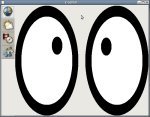 The previously-designed mock-up is now a reality. Written in GTK, with code
borrowed from gnome-swallow, the xeyes program was swallowed
into this preliminary design. The program is actually attached to the tab
pages, so when a tab is switched, the eyes are hidden. They return when the
first tab is once again focused.
The previously-designed mock-up is now a reality. Written in GTK, with code
borrowed from gnome-swallow, the xeyes program was swallowed
into this preliminary design. The program is actually attached to the tab
pages, so when a tab is switched, the eyes are hidden. They return when the
first tab is once again focused.
There are still many things to work out. The immediate concern is whether
it is possible to have multiple applications swallowed. There is no reason
why this should not be possible, but the current code does interesting
synchronization magic by forking the swallowed program off and then
attempting to control the main program loop. This, obviously, cannot work
with more than one program at a time. At the same time, with a small number
of programs swallowed, perhaps it is not a significant performanceissue to
overcome.
The step after that is to be able to dynamically specify which programs
belong to which tabs, rather than hard-coding. Related to this is the
ability to set the swallowed applet's size. Currently, the eyes are scaled
to fit the tab content area via command-line argument to xeyes. This
solution is not practical when there is a configuration file, as the size of
the tabs is not known in advance. Since the window identifier of the
swallowed program is known, it would be cleaner to suggest to the program to
resize to given dimensions via an Xlib call after the program is started,
much like a window manager would.
Overall, this design is working out fairly well.
User Interface Idea
 Now that exams are over, as are Christmas festivities, I am proceeding
full-steam with producing software I envisioned while studying for exams.
Now that exams are over, as are Christmas festivities, I am proceeding
full-steam with producing software I envisioned while studying for exams.
It occurred to me that the flaw in DashPC's design philosophy is that
it's just a launcher. It sits on top of a window manager and launches
applications (and a few other things). What is needed in an automobile is an
interface, something that does not hide behind windows, but rather allows
control over them, and is always available to switch to other programs.
However, it should not be a window manager, as that would have to take
control of any child windows that a program starts, and that is not the
goal. The idea is that child windows are the exception rather than the rule,
and those should be handled by a window manager when they do occur.
The result of my ideas is a tab interface with large, simple tabs on the
driver side of the screen. Tabs can be added or removed from a configuration
file, and each tab corresponds to a different program, always running. The
program corresponding to each tab is held within the tab's content area, as
pictured for gpsdrive (this is only a concept graphic).
The difficulty lies in embedding the program. Several protocols were
considered, including xembed. However, it needs to set up a socket and
communicate with the client program, which would require modification for
each program to be used. Finally, today, I came across gnome-swallow, which
literally swallows any window into its panel window. The whole program is
approximately 500 lines, with 75% of that being the panel code. The
remaining swallow code should be very easily portable to any other GTK
application. If all goes as planned, this means the program will be fairly
trivial to write.
To make things even easier on the user, a high-contrast GTK theme could
be easily designed to make it very clear which tab is selected. This theme
could also enforce larger text, as needed for readability on smaller
screens. I am also thinking of designing a hardware switch that would make
the software automatically tint to a dark green or red when the vehicle's
lights are on. This could be executed right at X11's level via
colour-correction functions.
VGA Output
 The majority of this evening was spent constructing a simple converter that
takes output from the Xbox and converts it into mostly spec VGA.
The majority of this evening was spent constructing a simple converter that
takes output from the Xbox and converts it into mostly spec VGA.
The Xbox has a video encoder chip that takes the raw digital input and
converts it to (usually) composite video, although it also outputs luminance
and chrominance for S-Video, as well as both current HDTV standards. From a
combination of signals from all of these formats, a VGA signal can be
formed. The problem is that the sync signal for the whole picture is encoded
within the Green channel. This is not VESA-compliant.
The solution to creating a more-or-less VESA compliant signal is to use a
video sync splitter chip. In this case, the National LM1881N was used. The
input to the chip is the Green channel and the outputs are the horizontal
and vertical sync signals, which go directly to pins 13 and 14 on a VGA
connector.
While the rest of the PCB is mostly pass-through for the video signals
and their ground lines, there Xbox also outputs audio through the same
connector as video. Therefore, there is a stereo headphone jack, and it
works surprisingly cleanly.
Unfortunately, the video portion of the converter is not ideal. It was
expected from the start that there would be a slight greenish tint, since
the colours are not weighted for VGA display. However, the green tint is
quite heavy wherever other colours are not displayed. Also, there are
occasionally some sync issues. Upon investigating the completed circuit, it
appears that the resistor is approximately half as resistive as it is
supposed to be. Perhaps the resistor is faulty. This may explain some of the
issues, so it will be replaced at some point in the near future.
copyright ©2004-2016 pat suwalski
|
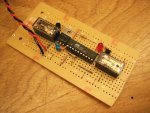 The project poster fair was on Monday. I decided that it would represent the
deadline for all of the aspects that were on the to-do list in the
presentation.
The project poster fair was on Monday. I decided that it would represent the
deadline for all of the aspects that were on the to-do list in the
presentation.
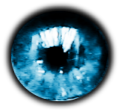

 This reading week was to be used for completing several key phases in the
Dashbox project.
This reading week was to be used for completing several key phases in the
Dashbox project.